RSS feed support in OpenCTI
I haven’t been playing with the OpenCTI platform a lot since I first deployed it. I have a look at the data from time to time but haven’t had the time to create integrations. I just got back to this and started to look if the RSS feed ingestion has been added to the platform and it indeed seems to be the case. The RSS reader feature was added in 5.10.0 release which was released on 27.8.2023.
I updated the docker-compose.yml file to include the latest versions and pulled the images. After that the RSS feed ingestion magically appeared!
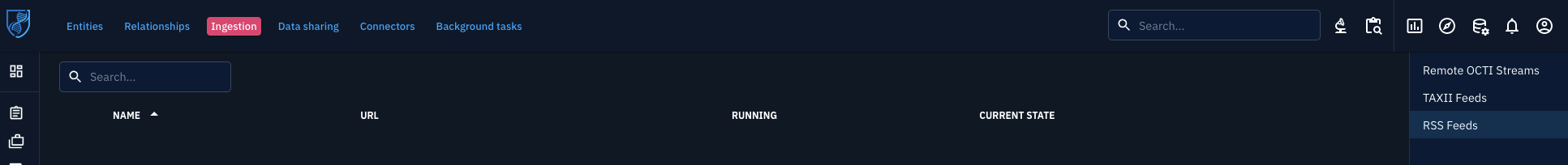
Then it is more or less about adding those RSS feeds and to see how that looks like. I’ll start with Bleeping Computer. The integration is super easy and does not really require any sort of instructions on how to do it. You mostly just need the feed address, name and not much else. I decided to create new users for all the feeds though to keep it clear which feed comes where. Not sure if it is really required though.
When the feed has been created it needs to be started. I started the integration and it seems that nothing is happening and nothing is actually being ingested to the system which is a little weird. I created a second one for The DFIR report. That didn’t work either, but then I realized that the account responsible for the feeds probably needs more permissions. I added the account(s) to the Connectors group after which I updated the feeds an The DFIR Report was immediately working.
Same cannot be said of the Bleeping Computer feed though. I proceeded to recreate it and now we are talking - the import started. I added some of the RSS feeds I am using and it looked like this:
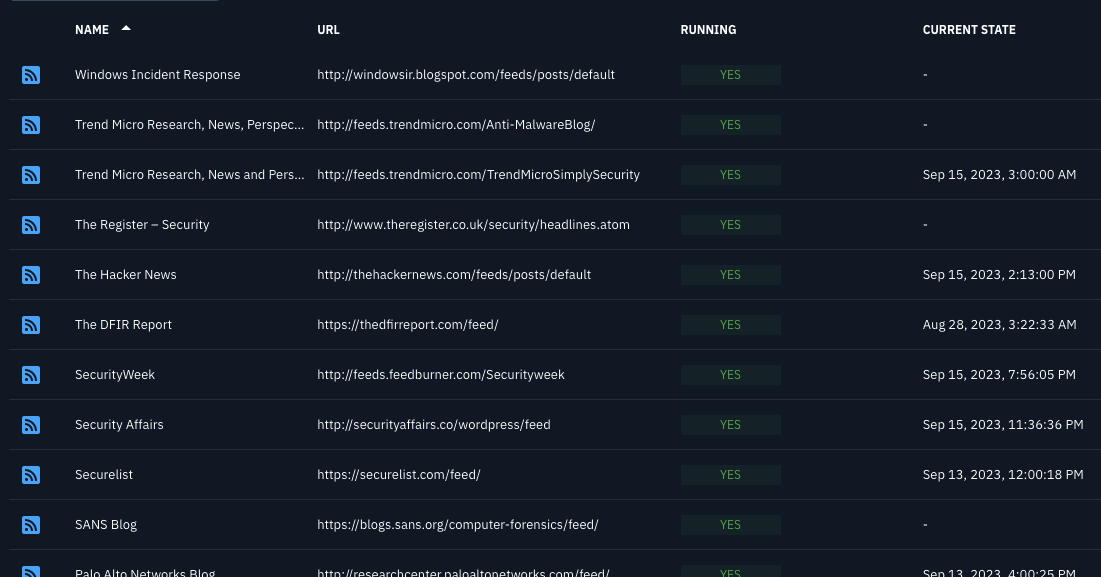
I had added some of my favorite feeds. Here is a list of the feeds which I added in no particular order.
Name
URL
Trend Micro Research, News, Perspectives http://feeds.trendmicro.com/Anti-MalwareBlog/
Trend Micro Research, News and Perspectives http://feeds.trendmicro.com/TrendMicroSimplySecurity
The Register – Security http://www.theregister.co.uk/security/headlines.atom
The Hacker News http://thehackernews.com/feeds/posts/default
The DFIR Report https://thedfirreport.com/feed/
SecurityWeek http://feeds.feedburner.com/Securityweek
Security Affairs http://securityaffairs.co/wordpress/feed
Securelist https://securelist.com/feed/
SANS Blog https://blogs.sans.org/computer-forensics/feed/
Palo Alto Networks Blog http://researchcenter.paloaltonetworks.com/feed/
Packet Storm Security http://packetstormsecurity.org/headlines.xml
Microsoft Security Response Center http://blogs.technet.com/msrc/rss.xml
Microsoft Security Blog http://blogs.technet.com/mmpc/rss.xml
Malwarebytes Labs http://blog.malwarebytes.org/feed/
Lenny Zeltser http://blog.zeltser.com/rss
Krebs on Security http://krebsonsecurity.com/feed/
Hexacorn http://www.hexacorn.com/blog/feed/
Hackread – Latest Cybersecurity News, Press Releases & Technology Today http://feeds.feedburner.com/hackread
Darknet – Hacking Tools, Hacker News & Cyber Security http://feeds.feedburner.com/darknethackers
Dark Reading http://www.darkreading.com/rss/all.xml
Cisco Talos Blog http://vrt-sourcefire.blogspot.com/feeds/posts/default
CISA Cybersecurity Advisories https://www.us-cert.gov/ncas/alerts.xml
Bleeping computer http://www.bleepingcomputer.com/feed/
Okay you have feeds.. what now?
Not much I guess. It is just a simple RSS reader. It would be cool if it would go through the article and add IOCs and all that but it does not. However, this can be useful if you are collecting this information centrally for your team to use. Then the same platform can be used to do further digging, linking between of the items.
Someone could for example find an interesting article and then turn that into a Threat Hunt which could then be documented in the OpenCTI platform. If you have a CTI team they can go through the same material and use status so that the others know who have gone through what. It is just more information in the central platform to help the security operations. Also, you are not relying on a single individual following the right feeds - you can integrate what you would like all the people to follow.
I am sure that there are plenty of use cases for this sort of functionality which I can’t think of. What I do know is that this was one of the features which I really missed when I was looking into the platform and I am glad to see that it has been implemented!
Here is an example of what the ingested report looks like in the platform:
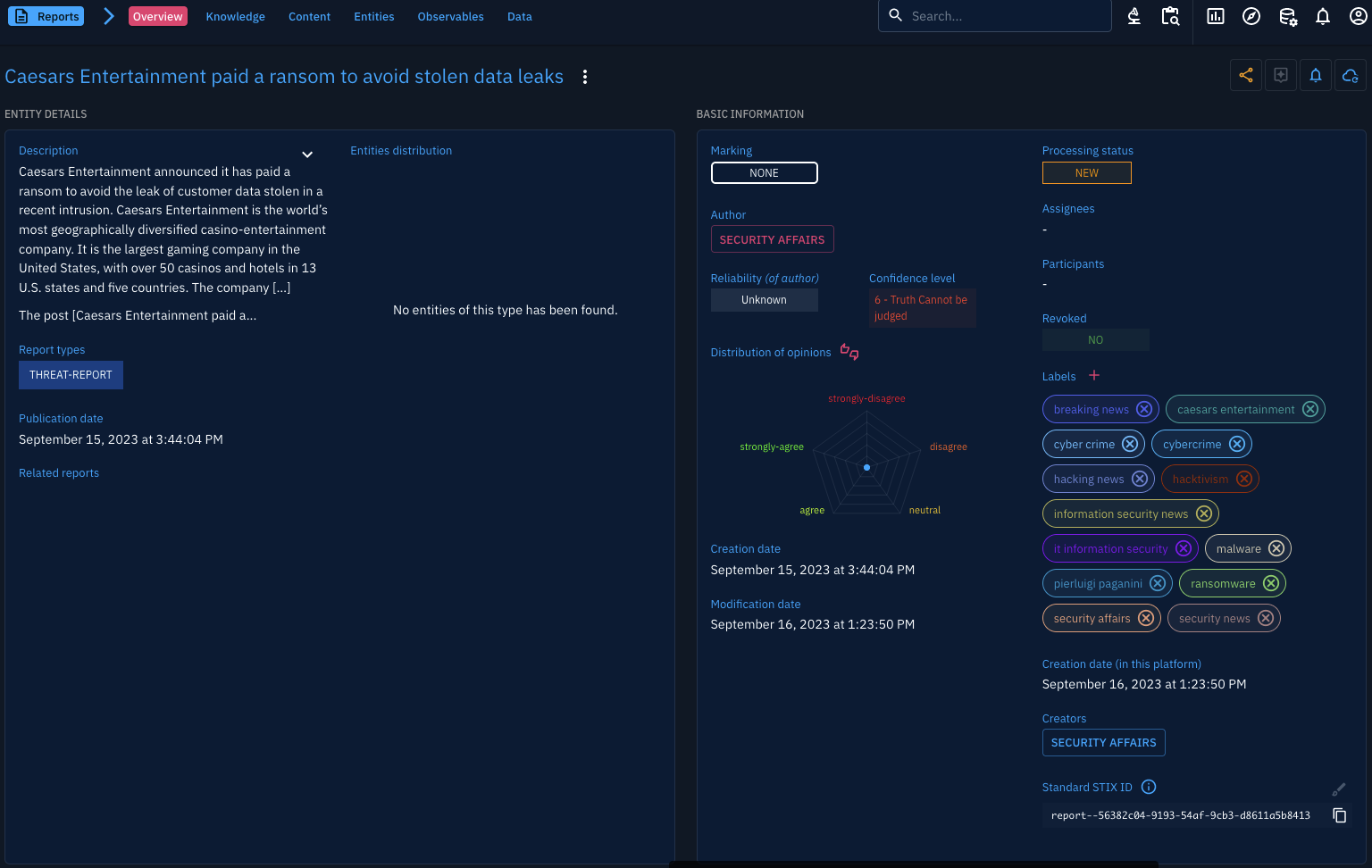
So it does add the labels which is great. It is a great feature to bring more data to the platform in an easy manner. By all means it is not the most sophisticated way of bringing in the data - if comparing to the AlienVault integration it is is much less elaborate, however it is easy to and nice addition.
I do have some further use cases for the platform which I will likely blog about on a later date. It will be more about integrating the data from the platform to other security tools to automate certain capabilities. A little shorter post this time - thanks for reading!
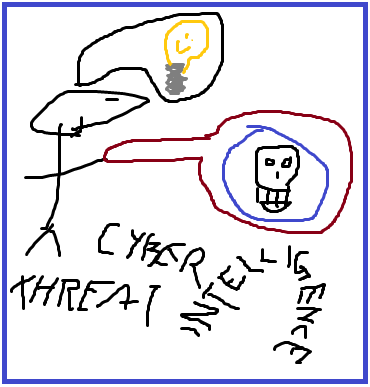 Threat Intelligence Platform - OpenCTI
Threat Intelligence Platform - OpenCTI