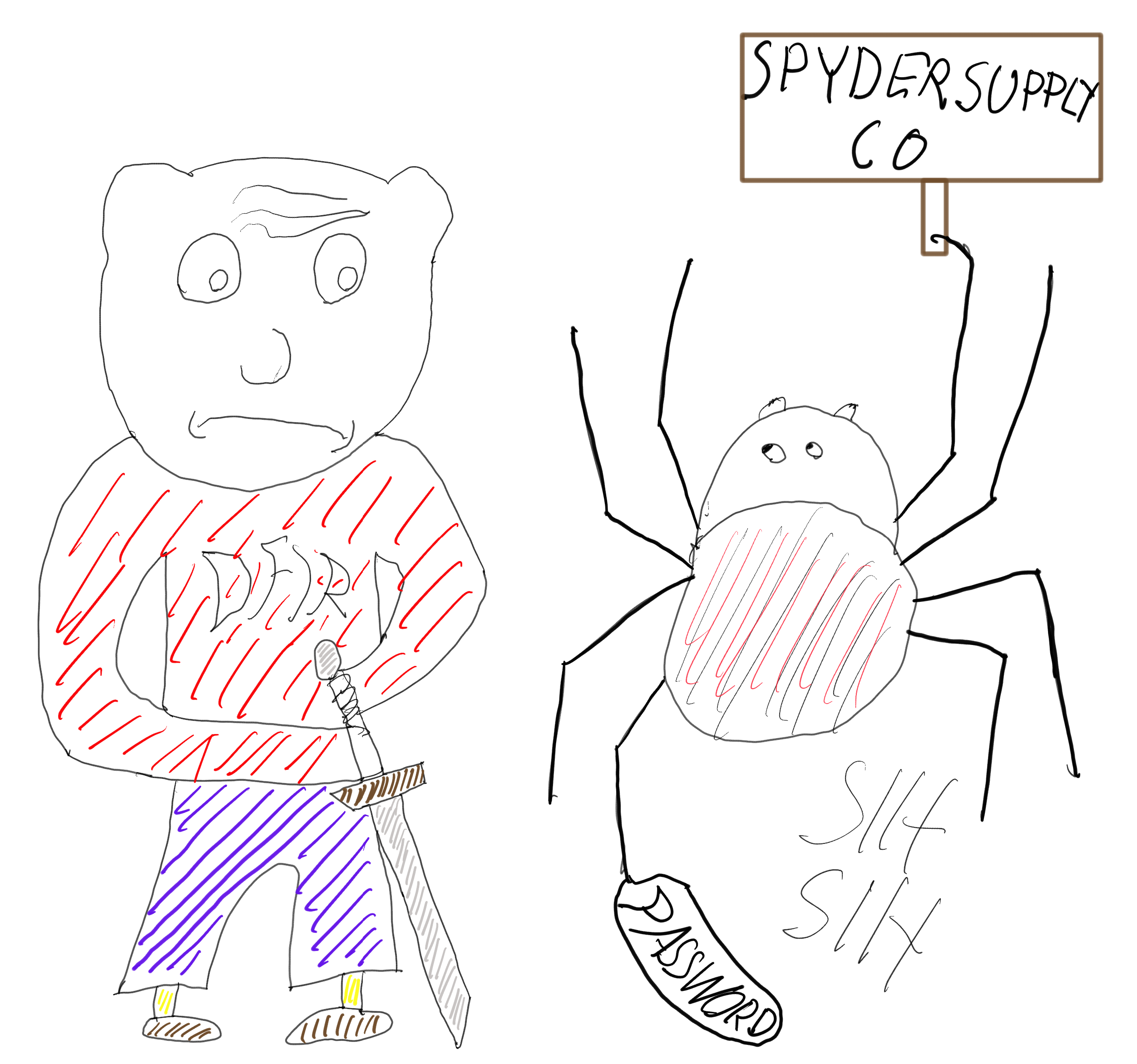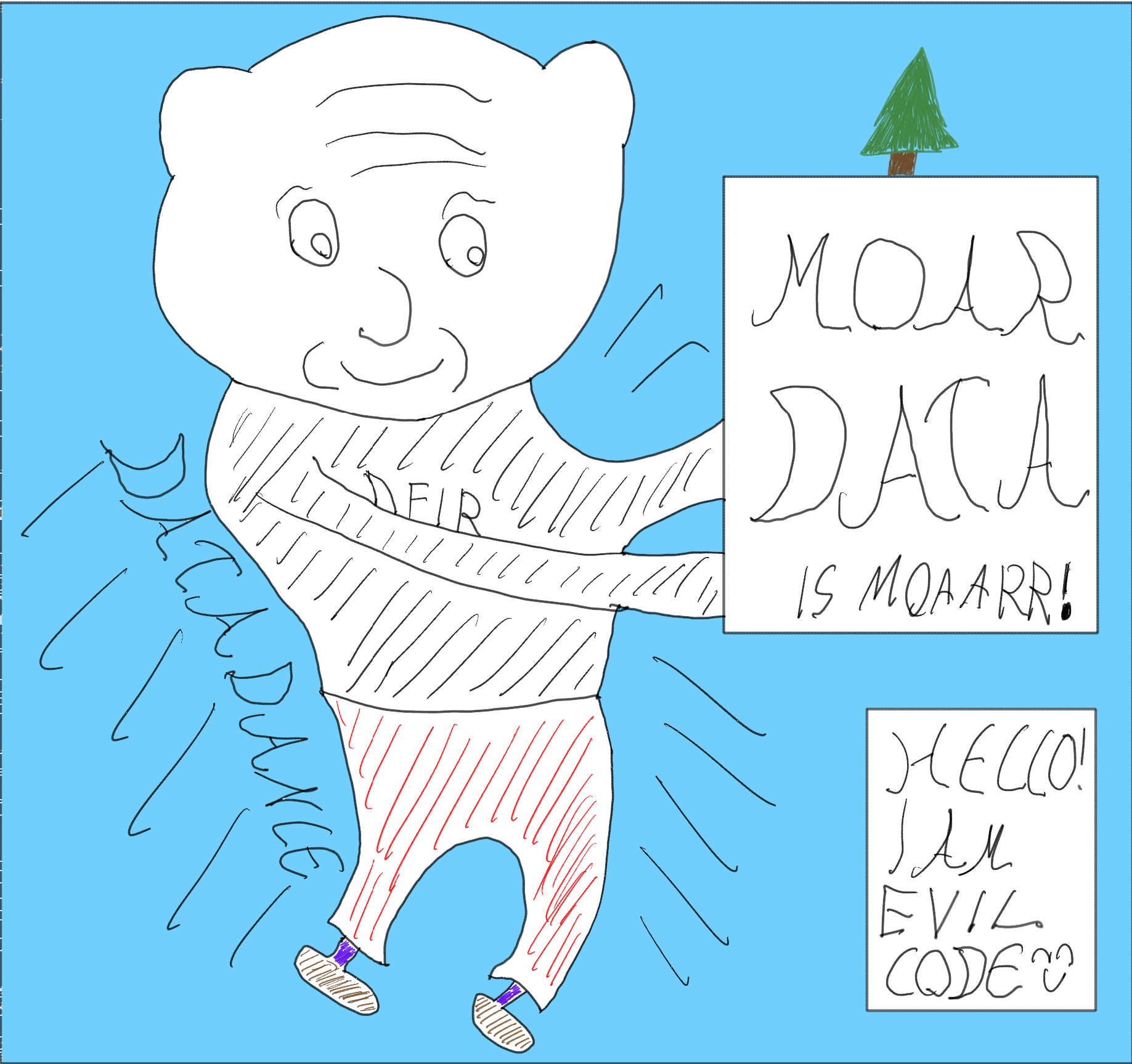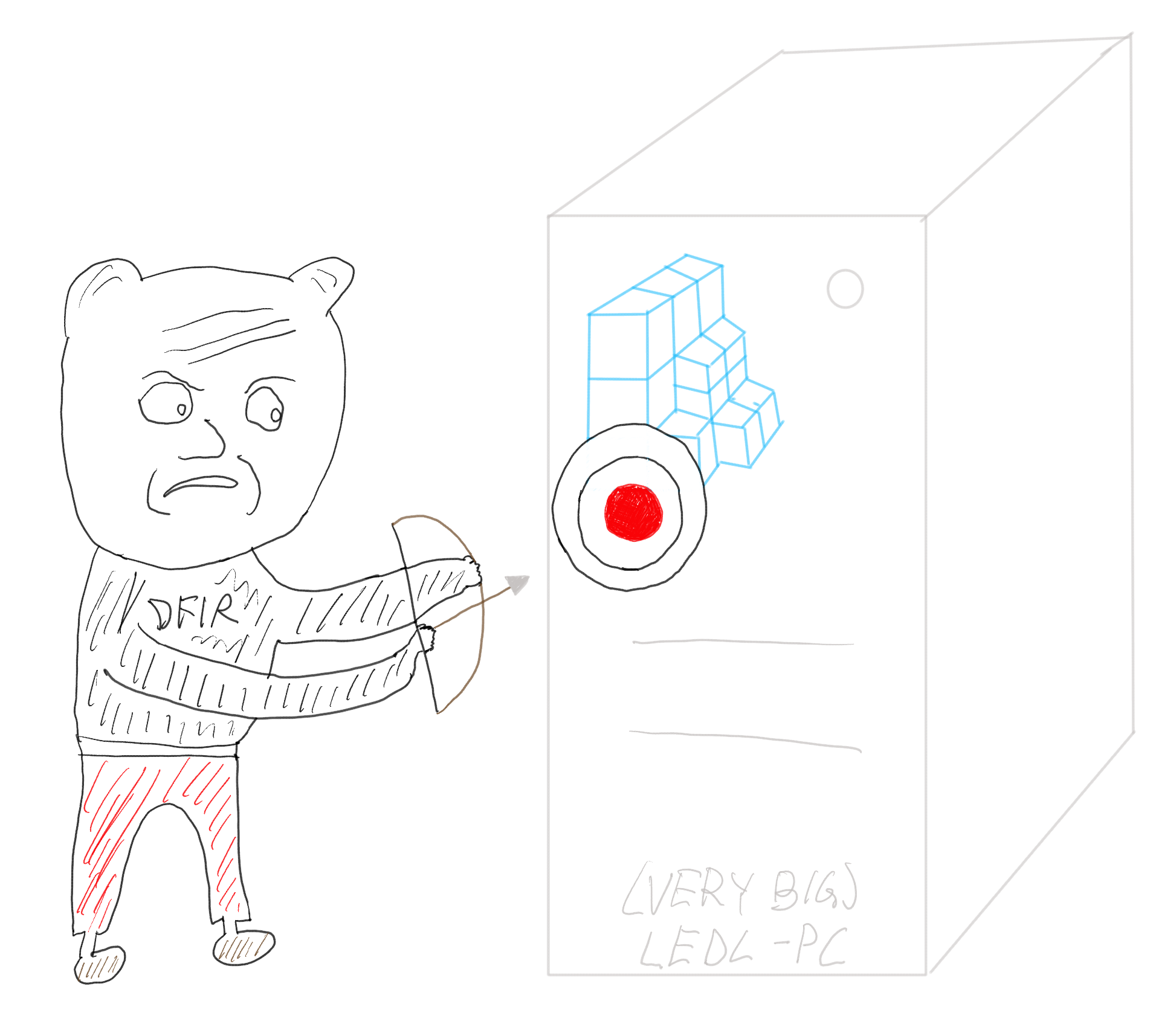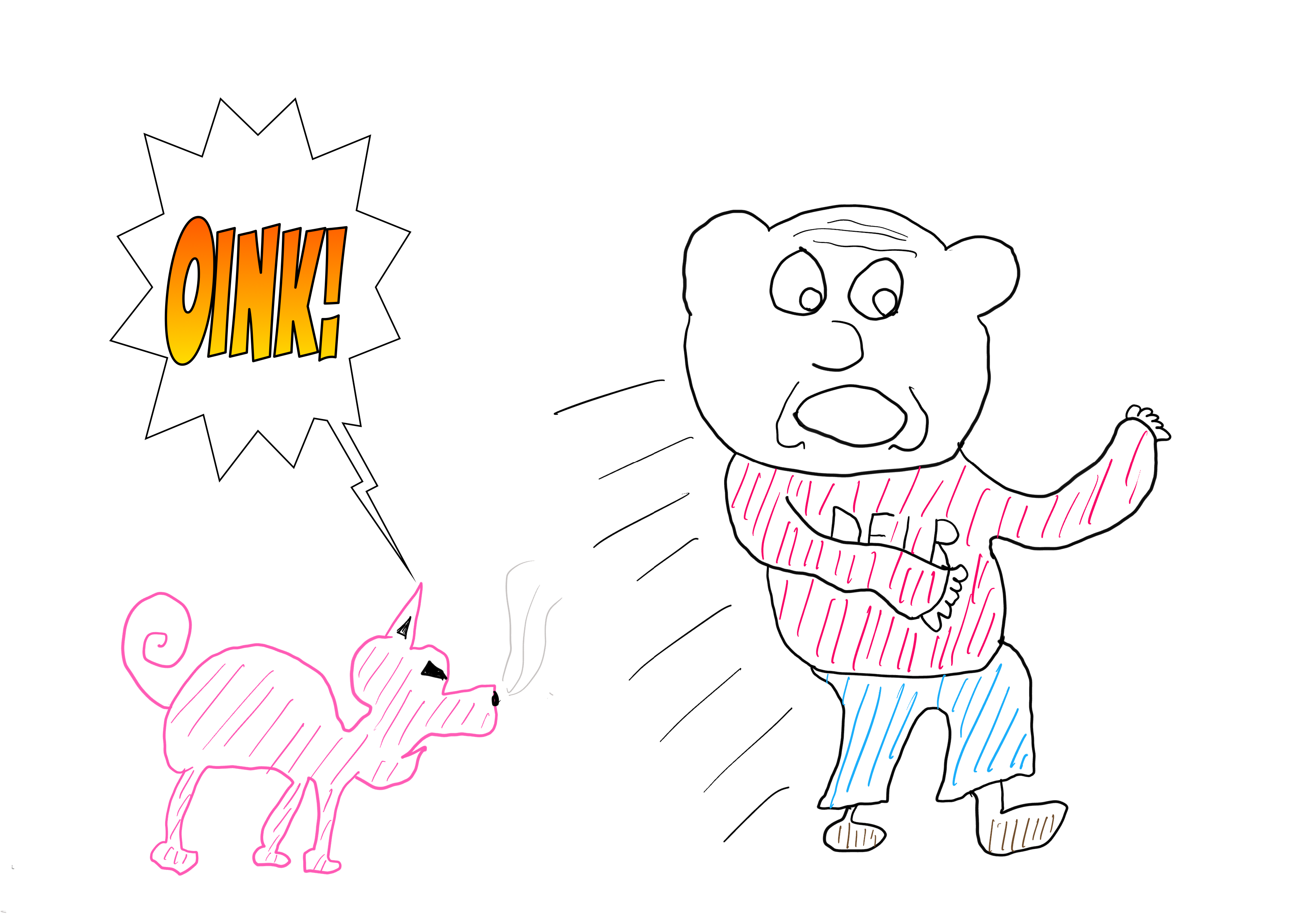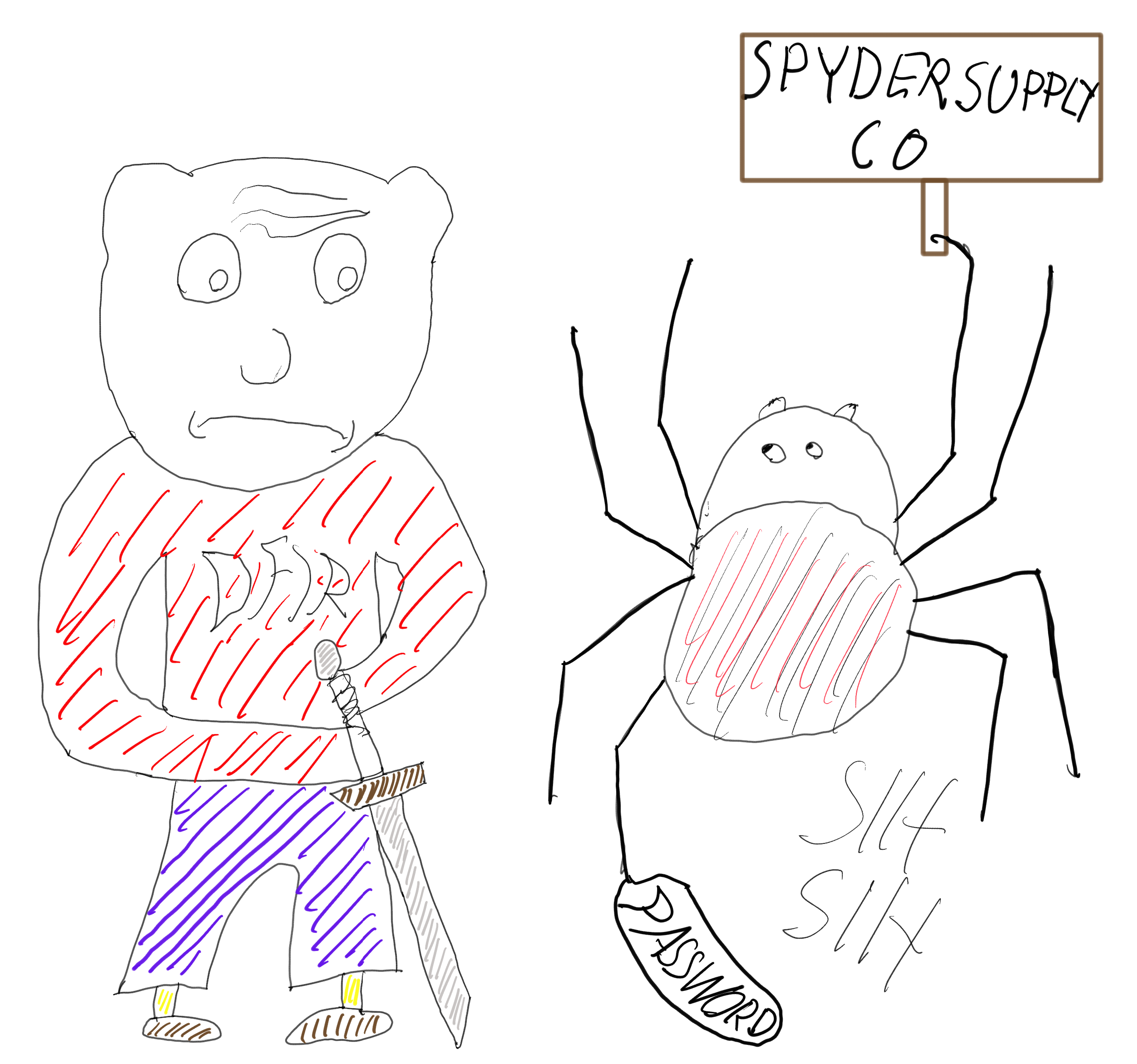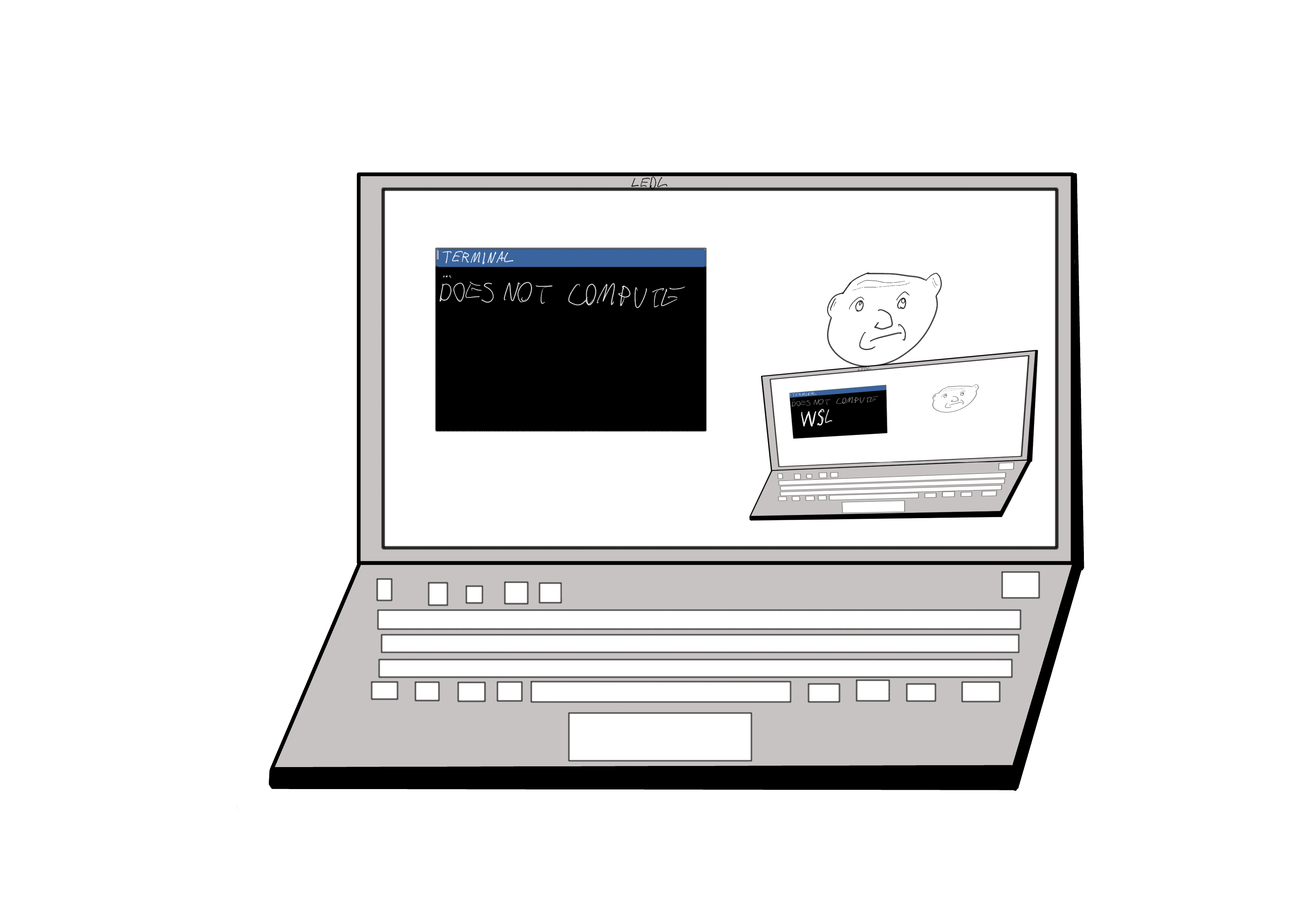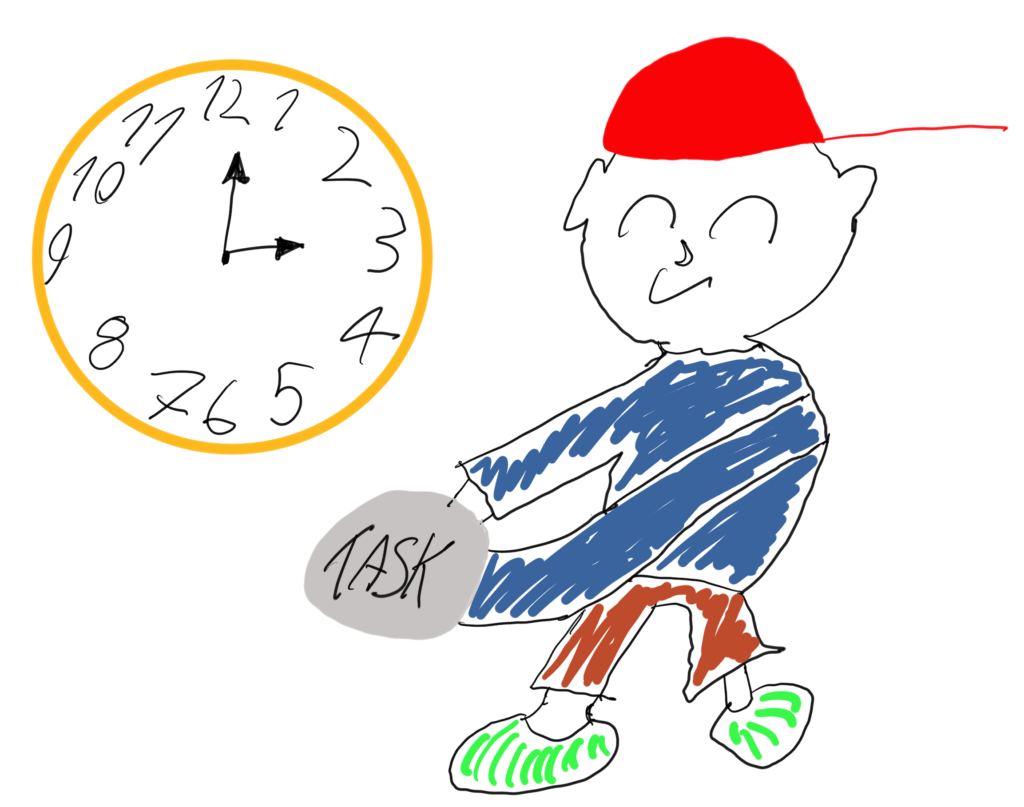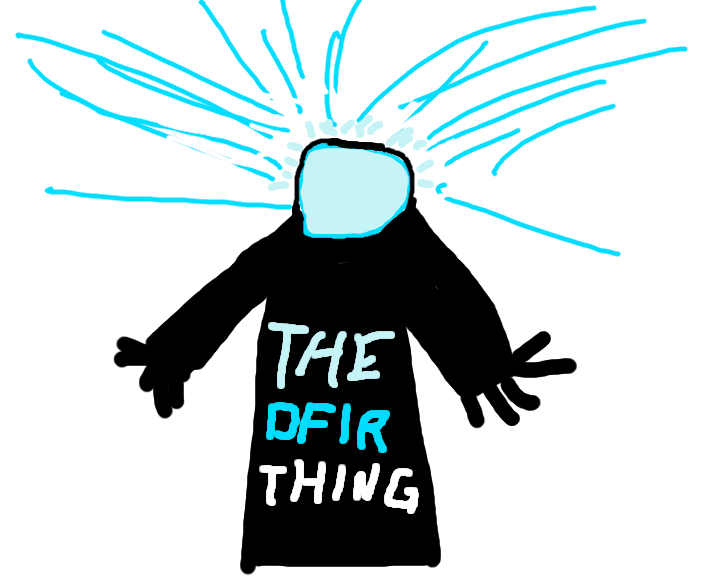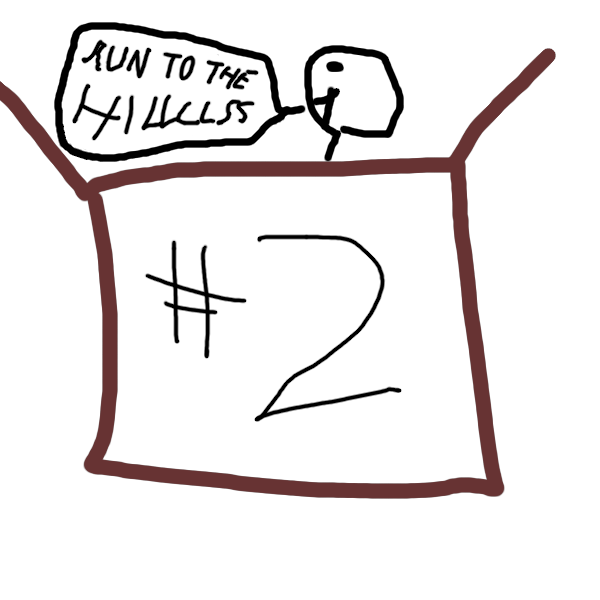TI Dashboar: AI generated Cyber Threat Intelligence dashboard
TI Dashboar: AI generated Cyber Threat Intelligence dashboard
In
threat intelligence,
Nov 30, 2025
Having a look at a few new fields in MDE
In threat hunting, Feb 28, 2025Look into couple of suspicous registry activities
In threat hunting, Feb 08, 2025All Stories
TI Dashboar: AI generated Cyber Threat Intelligence dashboard
TI Dashboar: AI generated Cyber Threat Intelligence dashboard
In threat intelligence, Nov 30, 2025Scattered Spider: When Social Engineering Meets Supply Chain Risk
Scattered Spider: When Social Engineering Meets Supply Chain Risk
In incident preparation, Jun 21, 2025Having a look at a few new fields in MDE
Having a look at a few new fields in MDEI noticed that there has been a few new fields added to the Advanced hunt tables. These fields can be useful for threat hunting and incident re...
In threat hunting, Feb 28, 2025Look into couple of suspicous registry activities
Look into couple of suspicous registry activities
In threat hunting, Feb 08, 2025Hunting for Windows Subsystem for Linux based attacks
Hunting for WSL based Badness
In threat hunting, Nov 10, 2024The DFIR thing reg parsing #1
This blog post was lost in migration from Wordpress to Github Pages. :(
In dfir, Aug 29, 2024Featured
-
TI Dashboar: AI generated Cyber Threat Intelligence dashboard
In threat intelligence, -
Scattered Spider: When Social Engineering Meets Supply Chain Risk
In incident preparation, -
Having a look at a few new fields in MDE
In threat hunting, -
OpenCTI RSS feed support
In threat intelligence, -
Threat Intelligence Platform - OpenCTI
In threat intelligence,